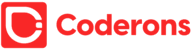How does the web work? (PART2)
In the previous section, we did an introduction to how the web works (Part 1) which you might want to check out after this.
In this section, we are going to go straight to the point but we need to talk a little more about some web jargon you may have heard before and did not know what they actually are.
5. An ISP ❓
An ISP stands for internet service provider and it's a company that manages some special routers that are linked together and can also access other ISP's routers. So in other words, a message from your network is carried through the network of an ISP network to the destination network.
Computers connected to the web are called Clients and Servers which takes me to the next jargon:
6. Clients
A client is a typical web user's internet connected device (for example, your computer connected to a Wi-Fi or your phone connected to your mobile network).
7. Servers
This are computers that store sites, apps and all the likes. When a client device wants to access a webpage, a copy of the webpage is downloaded from the server onto the client machine to be displayed in the user's web browser.
8. Webpage
A webpage is a document which can be displayed in a web browser such as chrome, firefox, Opera, Edge or Safari. They can be called "pages" as well.
9. Website
A collection of web pages which are grouped together and are usually connected together in various ways .
10. Web Server
A computer that hosts a website on the internet.
11. Web Browsers
A web browser is a piece of software that retrieves and displays webpages to the user whenever it is requested. Good examples are:
- ➡️ Google Chrome
- ➡️ Firefox
- ➡️ Safari
- ➡️ Edge
12. Search Engines
It's a web service that helps you find other webpages such as Google, Bing, Yahoo. Search engines are normally accessed through web browsers(for example you can go directly to your address bar in your browser to perform search right away).
- ➡️Bing
- ➡️ Yahoo
13. DNS
The DNS stands for Domain Name Server which were invented to help us get to a website without us having to memories the special numbers that look like this: 63.245.215.20.
So imagine you want to get to a grocery shop, you will have to know the address of that shop to actually get there and what do you think will be easier to memorize more ❓
- ➡️ the actually name of the shop or
- ➡️ it's shop number
Let me know in the comment section ☺️
So if you made it this far in this article, you should count yourself fortunate because things are about to get interesting now.👇🏽
So what happens, exactly?
When you type a web address into your browser (for our analogy that's like walking to the shop):
- The browser goes to the DNS server, and finds the real address of the server that the website lives on (you find the address of the shop).
- The browser sends an HTTP request message to the server, asking it to send a copy of the website to the client (you go to the shop and order your goods). This message, and all other data sent between the client and the server, is sent across your internet connection using TCP/IP.
- If the server approves the client's request, the server sends the client a "200 OK" message, which means "Of course you can look at that website! Here it is", and then starts sending the website's files to the browser as a series of small chunks called data packets (the shop gives you your goods, and you bring them back to your house)
- The browser assembles the small chunks into a complete web page and displays it to you (the goods arrive at your door — new shiny stuff, awesome!).
TCP/IP: Transmission Control Protocol and Internet Protocol are communication protocols that define how data should travel across the internet. This is like the transport mechanisms that let you place an order, go to the shop, and buy your goods. In our example, this is like a car or a bike (or however else you might get around).

HTTP: Hypertext Transfer Protocol is an application protocol that defines a language for clients and servers to speak to each other. This is like the language you use to order your goods.
Wow it's so amazing how the web works and for you as a Developer not know is disappointing.
So this brings me to the end of this series and watch out for my next.